- 您现在的位置:买卖IC网 > Sheet目录1062 > 101-0563 (Rabbit Semiconductor)RCM3400 PROTO BOARD
��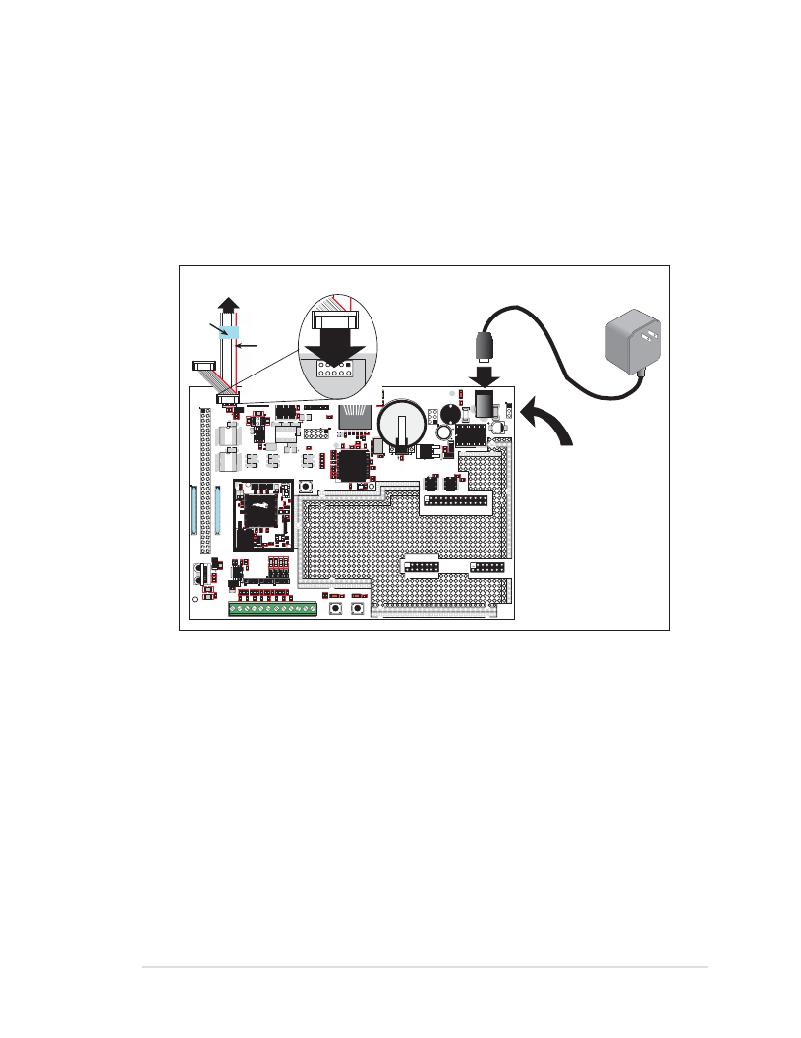 �
�
2.2.2� Connect� Programming� Cable�
�The� programming� cable� connects� the� RCM3400� to� the� PC� running� Dynamic� C� to� download�
�programs� and� to� monitor� the� RCM3400� module� during� debugging.�
�Connect� the� 10-pin� connector� of� the� programming� cable� labeled� PROG� to� header� J2� on� the�
�RCM3400� Prototyping� Board� as� shown� in� Figure� 3.� Be� sure� to� orient� the� marked� (usually� red)�
�edge� of� the� cable� towards� pin� 1� of� the� connector.� (Do� not� use� the� DIAG� connector,� which� is�
�used� for� a� normal� serial� connection.)�
�To�
�PC� COM� port�
�Programming�
�Cable�
�Colored�
�edge�
�C19�
�C21�
�BT1�
�PA0�
�PA2�
�PA1�
�PA3�
�C5�
�R10�
�U4�
�C28�
�Battery�
�L1�
�D1�
�D2�
�PA4�
�PA6�
�PA5�
�PA7�
�CX2�
�UX2�
�C7�
�C18�
�C22�
�C25�
�C30�
�R46�
�PB1�
�PB3�
�PB5�
�PB7�
�PC1�
�PC3�
�PC7�
�/IOWR�
�SMODE1�
�PD0�
�PD5�
�PB2�
�PB4�
�PB6�
�PC0�
�PC2�
�PC6�
�/IORD�
�STAT�
�SMD0�
�PD4�
�PD6�
�CX1�
�UX1�
�CX3�
�CX4�
�CX5�
�PG6�
�PG7�
�JP8�
�JP4�
�CX7�
�CX8�
�CX6�
�C26�
�U5�
�C23�
�CX9�
�CX10�
�CX11�
�C53�
�RESET�
�R39�
�R40�
�R41�
�R42�
�R62�
�C31�
�C32�
�R45�
�C33�
�C34�
�C35�
�C36�
�C37�
�R54�
�C41� C42�
�C46�
�R59�
�C49�
�C51�
�Y1�
�C52�
�U10�
�HOT�
�C55�
�C59�
�C54�
�C56�
�U13�
�U12�
�+5� V�
�C60�
�C61�
�DCIN�
�GND�
�+3.3� V�
�+5� V�
�3-pin�
�power� connector�
�PD7�
�PE1�
�PE4�
�PE6�
�PF0�
�PF4�
�PE0�
�PE2�
�PE5�
�PE7�
�PF1�
�PF5�
�U3�
�C59�
�C56�
�R21�
�C39�
�RP2�
�C53�
�C51�
�RP3�
�R67�
�RP4�
�C55�
�C50�
�JP3�
�R24�
�JP6�
�JP7�
�1�
�2�
�S1�
�+5� V�
�GND�
�+3.3� V�
�U7�
�U6�
�C50�
�GND� GND�
�R64�
�PF6�
�PG0�
�PG2�
�PF7�
�PG1�
�PG3�
�C28�
�LCD1JA�
�PG4�
�PG6�
�/RES� OUT�
�+3.3� V�
�PG5�
�PG7�
�RESET� IN�
�GND�
�C13�
�R3�
�C19�
�C14�
�VBAT�
�GND�
�+3.3� V�
�GND�
�C1�
�R1�
�C1�
�R1�
�IR1�
�C3�
�R4�
�R5�
�R3�
�C4�
�R8�
�U1�
�R13�
�R14�
�JP1�
�JP2�
�GND�
�+5� V�
�DS1�
�DS2�
�LCD1JB�
�LCD1JC�
�GND�
�R2�
�J3�
�PD6�
�R47�
�PD7�
�R57�
�RCM3400�
�PROTOTYPING�
�BOARD�
�GND� AIN0� AIN1� AIN2� AIN3� AIN4� AIN5� AIN6� THERM� GND� CNVRT� VREF�
�S2�
�PD5�
�2�
�1�
�S3�
�PD4�
�2�
�1�
�+3.3� V�
�GND�
�+5� V�
�+3.3� V�
�GND�
�+5� V�
�Figure� 3.� Connect� Programming� Cable� and� Power� Supply�
�NOTE:� Be� sure� to� use� the� programming� cable� (part� number� 101-0542)� supplied� with� this�
�Development� Kit—the� programming� cable� has� blue� shrink� wrap� around� the� RS-232�
�converter� section� located� in� the� middle� of� the� cable.� Programming� cables� with� clear� or�
�red� shrink� wrap� from� other� Rabbit� Semiconductor� kits� are� not� designed� to� work� with�
�RCM3400� modules.�
�Connect� the� other� end� of� the� programming� cable� to� a� COM� port� on� your� PC.�
�NOTE:� Some� PCs� now� come� equipped� only� with� a� USB� port.� It� may� be� possible� to� use�
�an� RS-232/USB� converter� (Part� No.� 540-0070)� with� the� programming� cable� supplied�
�with� the� RCM3400� Development� Kit.� Note� that� not� all� RS-232/USB� converters� work�
�with� Dynamic� C.�
�User� ’s� Manual�
�9�
�发布紧急采购,3分钟左右您将得到回复。
相关PDF资料
101-0589
CLONING BOARD RABBIT
101-0688
CARD D/A EXPANSION RN1300
101-0954
KIT DEV RABBIT RCM3360/3370 INTL
101-1050-BE-00025
ADPT USB 2 A FEMALE-2 5PIN .25M
10112627-101LF
MINI-SAS HD 1X2 EXT PCB
10112628-101LF
MINI-SAS HD 1X4 EXT PCB
10136-3000PC
CONN MINI-D 36POS SOLDER PLUG
10136-6000EC
CONN MDR PLUG 36POS IDC GOLD
相关代理商/技术参数
101-0565
功能描述:模块配件 BL2100 Btm Mnt Sckts
RoHS:否 制造商:Lantronix 产品: 用于:
101-0566
功能描述:模块配件 BL2100 Friction Lock
RoHS:否 制造商:Lantronix 产品: 用于:
101-0567
功能描述:单板计算机 BL2100 IDC Headers RoHS:否 制造商:Ampro By ADLINK 外观尺寸:EPIC 处理器类型:Intel Atom D510 频率:1.66 GHz 存储容量:2 GB (max) 存储类型:DDR2, L2 Cache 接口类型:Ethernet, PS/2, SATA, Serial, USB 工作电源电压:5 V, 12 V 功耗:13 W 最大工作温度:+ 70 C 尺寸:165.1 mm x 114.3 mm
101-0568
功能描述:单板计算机 BL2100 512K RoHS:否 制造商:Ampro By ADLINK 外观尺寸:EPIC 处理器类型:Intel Atom D510 频率:1.66 GHz 存储容量:2 GB (max) 存储类型:DDR2, L2 Cache 接口类型:Ethernet, PS/2, SATA, Serial, USB 工作电源电压:5 V, 12 V 功耗:13 W 最大工作温度:+ 70 C 尺寸:165.1 mm x 114.3 mm
101-0569
功能描述:单板计算机 BL2120 Btm Mnt RoHS:否 制造商:Ampro By ADLINK 外观尺寸:EPIC 处理器类型:Intel Atom D510 频率:1.66 GHz 存储容量:2 GB (max) 存储类型:DDR2, L2 Cache 接口类型:Ethernet, PS/2, SATA, Serial, USB 工作电源电压:5 V, 12 V 功耗:13 W 最大工作温度:+ 70 C 尺寸:165.1 mm x 114.3 mm
101-0570
功能描述:单板计算机 BL2120 Friction Lock
RoHS:否 制造商:Ampro By ADLINK 外观尺寸:EPIC 处理器类型:Intel Atom D510 频率:1.66 GHz 存储容量:2 GB (max) 存储类型:DDR2, L2 Cache 接口类型:Ethernet, PS/2, SATA, Serial, USB 工作电源电压:5 V, 12 V 功耗:13 W 最大工作温度:+ 70 C 尺寸:165.1 mm x 114.3 mm
101-0571
功能描述:单板计算机 BL2120 IDC Headers RoHS:否 制造商:Ampro By ADLINK 外观尺寸:EPIC 处理器类型:Intel Atom D510 频率:1.66 GHz 存储容量:2 GB (max) 存储类型:DDR2, L2 Cache 接口类型:Ethernet, PS/2, SATA, Serial, USB 工作电源电压:5 V, 12 V 功耗:13 W 最大工作温度:+ 70 C 尺寸:165.1 mm x 114.3 mm
10-105712-03P
制造商:Amphenol Aerospace 功能描述:RECEPT